Have you ever noticed that your WordPress website loads slower after adding a Youtube video?
Did you know that the related videos that Vimeo and Youtube shows at the end of the video take away your audience? After spending lot of effort in bringing traffic to your site how do you stop this leakage?
Presto Player solves all these problems, and also adds marketing tools that will make your audience’s experience more enjoyable.
In this blog post, I will explain why every website needs Presto Player. I will give you all the main benefits of using Presto player versus any existing solution out there and why it is the one plugin every website that’s using video needs to have on their website.
Adam Preiser built with PrestoPlayer because he noticed a problem every website owner and course creator has. The creators of online courses needed a solution for an ad-free video player without compromising user experience.
While there are existing solutions for hosting videos, all of them are expensive and yet have many limitations.
Video Hosting
With Presto player, you are not limited to hosting from a single source. You can use videos from YouTube, Vimeo and many other platforms.
I will explore each source in greater detail and highlight its benefits to understand better which one is the best for your case.
Self Hosting
You can just upload a video directly to your WordPress site and use it.
This is a quick option if your site has few videos and can support the bandwidth usage.
If you have shared hosting, I suggest you don’t use this as most webhosts have limits on bandwidth and may restrict your site if they detect over usage.
BunnyCDN
Bunny is the most recommended option for hosting videos for your Business and Course websites. Once you integrate BunnyNet with Presto Plugin, you can upload videos to your site as you usually do, and the videos are uploaded automatically to your BunnyNet account. The plugin automatically adds the secure URL.
Bunny will distribute your video globally. So when someone plays it, it’ll load from a data center near them.
You can also use the same BunnyCDN account to deliver your website and increase page load
speed.

You might wonder why BunnyCDN over other CDNs?
It’s because it’s cheap and only has a $1 monthly minimum requirement. Unlike with other CDNs, you don’t have to pay a fixed monthly price. You can recharge your account with a minimum of $10, and the balance will be deducted monthly, depending on your usage.
Even though Bunny costs less, it offers excellent quality and great support.
Bunny Private Videos
You also have an option call Bunny Private videos which makes the video visible only to members. If you want to setup a membership site quickly, this is a quickest option to securely offer videos only to your members.
Instead of having to setup complete Learning management system, you can just accept payments via a form, make the users members on your site and they will be able to view the videos.
Vimeo
Course creators mostly use Vimeo for video hosting and are locked into playing $240 each year, even if you are hosting a short course with few members.
Video hosting platforms are costly these days. You’re looking at probably anywhere between 30 and 50 dollars per month.
People go with Vimeo as it seems like the most affordable option at $20 monthly.
Instead of Vimeo, you can use the Presto Player with BunnyNET, which will save you a lot of money, as you pay only for what you use
Bunny is also getting into dedicated video hosting, and their API matures in a few months. Right now, it’s not a stable product, but when it is, it’s going to get much easier to use. Videos will be transcoded and served in multiple resolutions, and will also support HLC encryption. This is a few months down the line, but Presto Player has promised to offer full integration.
Youtube
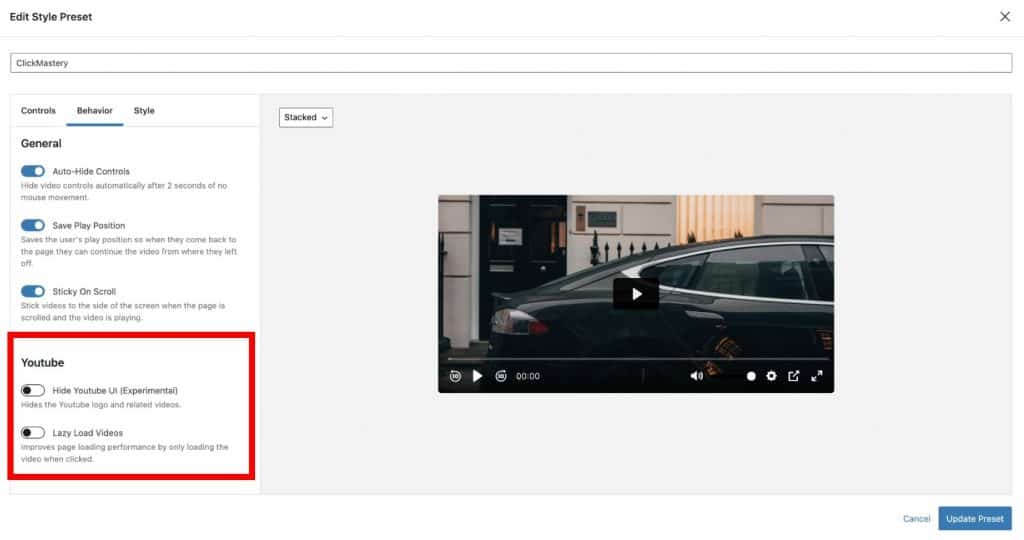
Youtube is the most used free video hosting solution, but it comes with its downsides. We cannot remove youtube’s logo or its related videos at the end. Youtube changes how embedded videos frequently function, so it is not ideal for promoting your business using Youtube videos.
Embedding YouTube videos also increase page size and decrease the page load speed.
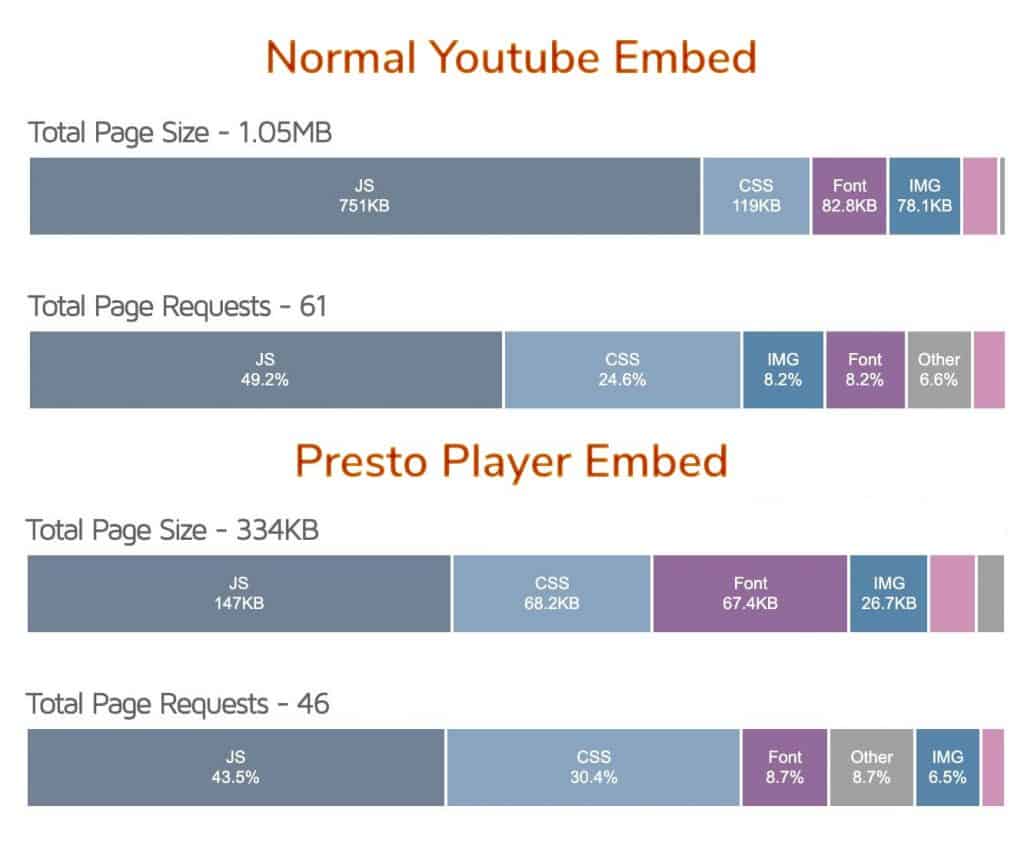
Presto Player can embed YouTube videos that only load the YouTube player on click, which improves the initial page load speed. You can also enable the Youtube optimization which gives significant performance improvements. In a test done by Adam Prieser, the page with Presto Player performed 70% better than the page with normal Youtube embed.
If you regularly share free video content on YouTube, then you should continue using YouTube. YouTube has a high domain authority and will rank quickly. Embed those Youtube videos using Presto Players block to enable the performance improvements.
Another feature Presto Player offers is when you embed a YouTube video on your website, you can choose to display only related videos from your YouTube channel at the end of the video instead of showing other people’s videos.
External Videos
With Presto Player you can also host videos from any external source that can give you a public link. Some examples would be Pcloud, Publitio
Marketing features
Muted Autoplay Preview
This is a feature that performs great on sales and landing pages. The auto player plays a preview of the video, which catches the viewer’s attention, but it doesn’t play the audio, so the user experience isn’t affected negatively. Using this performs better than a standard video, which doesn’t play unless clicked on.
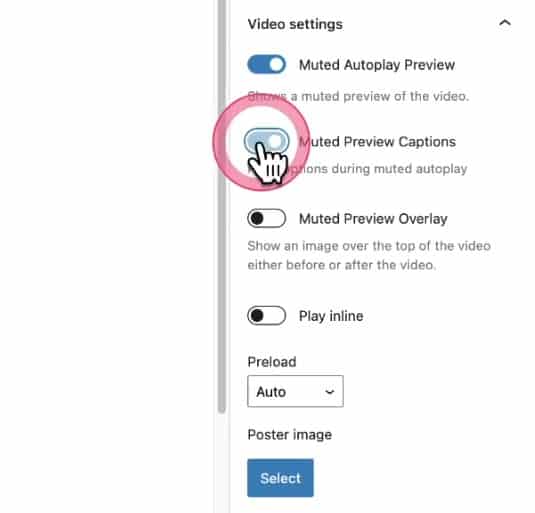
If you switch this option on, you can attach a captions file to play subtitles. You can also add an overlay image that says ‘Click here to play’ like in this image.
Captions
We can upload different language captions and viewers can choose the language of their choice. This is a great option for both Sales pages and Course Creators.
Player Branding
With Presto Player, you can add your branding even when using videos from Vimeo and YouTube. And your visitors won’t even see the YouTube logo.
Sticky Player
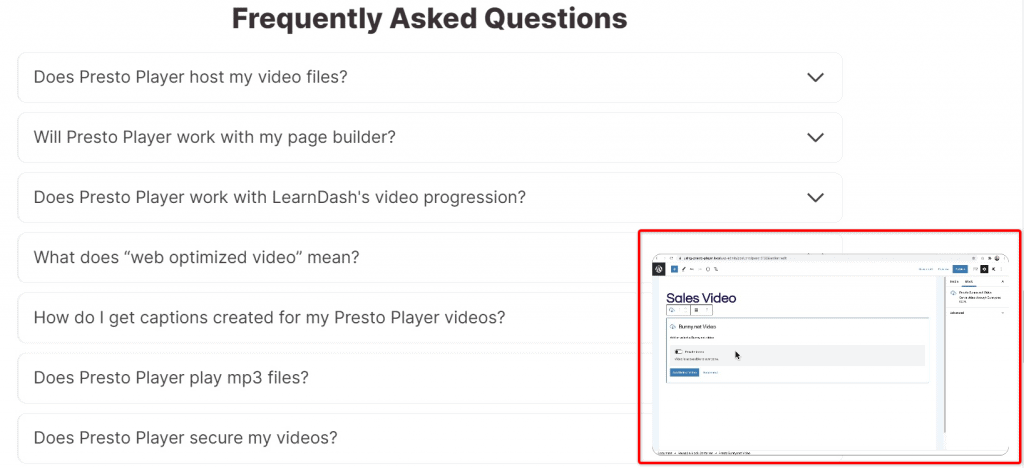
You can allow your visitors to watch your video and view your page content at the same time. To view a live demo of this, go to this link, play video and scroll down.
Integrated analytics
Presto Player shows you analytics on how the videos are performing and you can even integrate with Google analytics which gives you stats on view time, watch time, audience retention and more.
Playback speed
Viewers can adjust the speed of playback, and their settings are remembered between video sessions.
Course Creators
Presets
Presto Player plugin comes with some fantastic marketing features. One of the features is Presets. A Preset is a configuration of settings that you can apply to any video. With this, you can use specific settings without having to configure each uploaded video one by one.
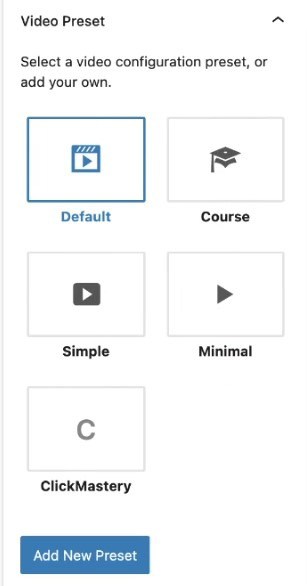
Another benefit of preset is you can modify a preset later, and the changes will apply automatically to all videos this preset is used on. This way, we won’t have to make changes to each video.
Chapters
Using chapters, viewers can jump directly to the part that they want to view. You can add any number of chapters, and the chapters can be viewed by clicking on the icon.
LearnDash
LearnDash is one of the most used LMS for WordPress
Adam created Presto player to make video hosting easier for course creators, and that’s why he made sure it integrates with LearnDash.
Presto Player Coupon
Presto Player isn’t running any offer now. There are no working coupons for a Presto Player discount.
Get PrestoPlayer
Who is Presto Player for?
Presto Player is a video player for anyone who uses videos on their WordPress website. Additionally, it helps marketers get better conversions and helps course creators deliver a great learning experience to their users.
Does Presto Player provide video hosting?
No. Presto player integrates with video hosting providers to deliver videos on your website
