A video is a powerful tool for communicating your message and brand.
When you embed YouTube videos on your WordPress website, it loads several resources, which increase the page size and load the entire page slowly on your visitors’ browsers. This does not offer a great user experience.
There are three easy ways to solve this.
In this post, I will share three plugins that can lazy load YouTube videos and help with the initial page speed.
Presto Player

Using this free plugin, you can easily add web-optimized YouTube videos. Install and activate the plugin, and you will find the Presto blocks in the Gutenberg editor.
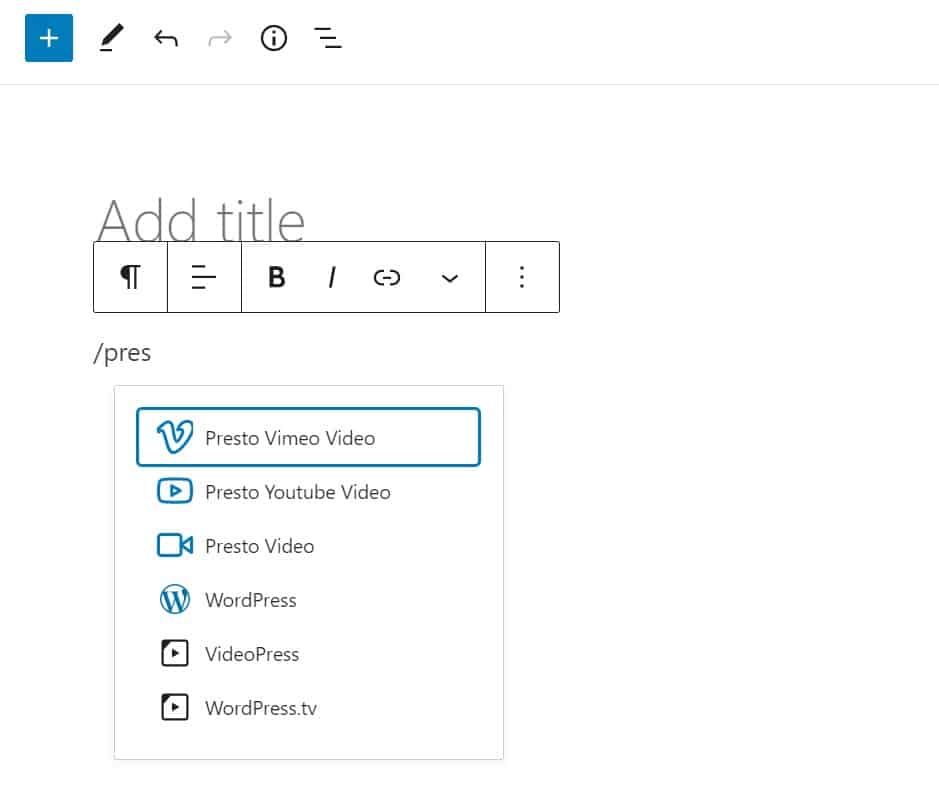
You can also hide YouTube’s logo using the ‘Simple Preset’ and all video controls using the ‘Minimal Preset.’
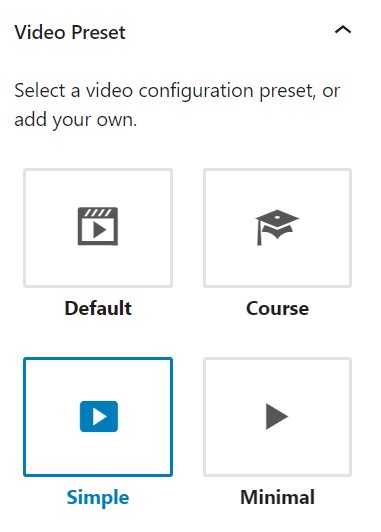
If you are using the classic editor or an unsupported page builder, you can convert a URL to a shortcode in its Video Hub and use it anywhere.
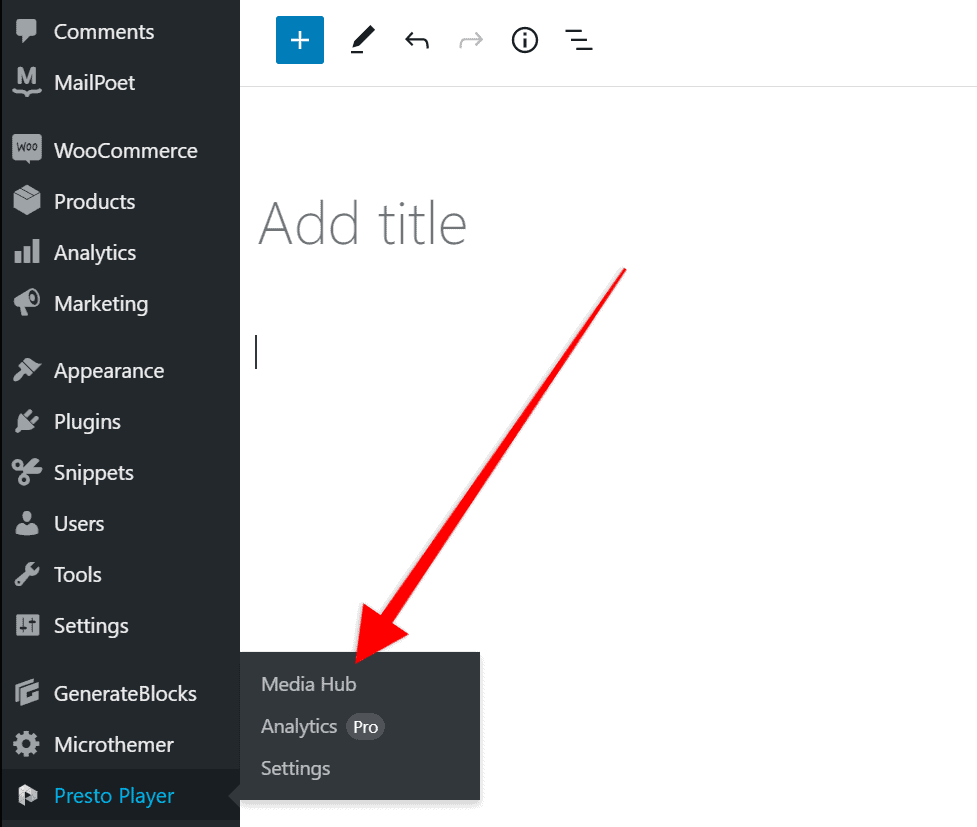
The plugin also has a Pro version with much more features like Analytics, Private videos and more. If you’d like more information, I have a Presto Player review up.
WP Youtube Lyte

Similar to Presto Player, WP YouTube Lyte also lazy loads your videos. However, you don’t need to add each video using a block or shortcode. You can paste a URL, and the plugin will optimize it. This plugin detects normal Youtube links using WordPress core’s oEmbed and optimizes them.
The video player is only loaded when a visitor clicks on it, so page speed is significantly improved.
You can even embed a video in the sidebar using the Lyte widget.
However, unlike PrestoPlayer, we cannot remove the Youtube branding or disable the related videos at the end of the video with this plugin.
